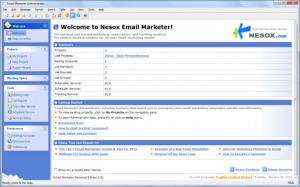Nesox Email Marketer Personal Edition
2.0
Size: 5.5 MB
Downloads: 5459
Platform: Windows (All Versions)
Anyone who has ever had to run an email marketing campaign and had to send out emails to a lot of people, can testify that it is a not a very easy job and there are many needs to consider. The professional application Nesox Email Marketer (the Personal Edition as well as the Business Edition) makes that job easy and takes all the user’s bulk email marketing and email newsletter marketing into consideration. It makes it quite easy to create and send bulk emails or marketing newsletters to opt-in mailing lists.
The Nesox Email Marketer Personal Edition download is of 5.5MB, which is quite lightweight; it will only take a moment to get the application off the web and onto your computer. A wizard will then guide you through the steps that need to be taken in order to install the application; going through all the steps will take little time as well. Once Nesox Email Marketer Personal Edition is up and running, you have 30 days to try out the functionality it has to offer.
Speaking about functionality, the application comes with three built-in projects to help you get started. There’s a survey invitation demo (it shows you how to create a personalized message for a customer), a magazine demo ( it shows you how to include embedded images and media in HTML messages), and a rich personalization demo (it shows you how to make advanced personalization via global script).
After going through the demos, you can start a new project by selecting “New Project” from the “Projects” pane to the left. There are several templates to choose from in order to create a new project. It’s not terribly difficult to create a new project, which is a good thing.
To make things even easier, Nesox fitted this professional bulk email software and bulk email marketing software with a project wizard. Just follow the steps presented by the wizard and you will be done in no time at all. You will be able to easily and rapidly create and manage email marketing campaigns and thus increase email adverting revenue and increase traffic to your website.
As I have already mentioned above, Nesox Email Marketer Personal Edition is free to try for 30 days. To get access to a bit of extra functionality, you should also check out Nesox Email Marketer Business Edition, which is also available to try for a 30-day period. The Business Edition comes with a few extra features that the Personal Edition does not have, like the option to schedule deliveris and real-time tracking for message clicks.
This professional tool is a properly good bulk email software and bulk email marketing software that can be used to run and manage email marketing campaigns. The many awards Nesox Email Marketer got over time are the proof of its efficiency.
Pros
A wizard will guide you through the process of installing and through the process of creating new projects. There are three built-in demos meant to help you get started with Nesox Email Marketer Personal Edition. Create mailing lists and manage email marketing campaigns with great ease. You can test the functionality Nesox Email Marketer Personal Edition has to offer for a trial period of 30 days.
Cons
Get Nesox Email Marketer Personal Edition and you may miss out some handy features available only in the Business Edition.
Nesox Email Marketer Personal Edition
2.0
Download
Nesox Email Marketer Personal Edition Awards

Nesox Email Marketer Personal Edition Editor’s Review Rating
Nesox Email Marketer Personal Edition has been reviewed by George Norman on 14 Feb 2012. Based on the user interface, features and complexity, Findmysoft has rated Nesox Email Marketer Personal Edition 4 out of 5 stars, naming it Excellent